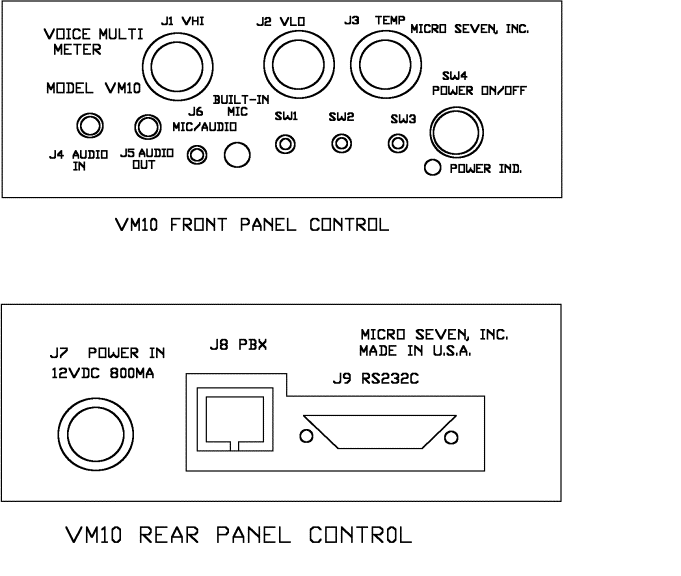internationally-Talking multimeter/voltmeter, vm10 produces voiced measurement data output in your own language and voice
Copyright in 2007 by Micro Seven, Inc.
Micro Seven, Inc. â's model VM10 provides voiced measurement
data output in your own voice in any language. The measurement includes DC
Volt, AC Volt, resistance, and temperature. The measurement mode includes
voice-trigger mode for starting A/D with audio input through a built-in
microphone, value-change mode for starting A/D automatically for input
exceeding certain value, continuous mode, and computer interface mode. VM10's
voiced measurement data output eliminates looking of display data on
conventional display; thus, the value-change mode provides automatic voiced
data without looking at a display area. Each voice segment for numerical and
legend voice element is programmable via a built-in microphone or external
microphone input by using control software, and the recorded voice may be saved
at a file in a computer or downloaded into VM10. Voiced measurement data is
also heard through external audio connector while listening to music. The PC
interface enables PC-controlled measurement of DC and AC voltage, resistance
and temperature.
淺談數字萬用表/電壓表 ,浅谈数字万用表/电压表 (Chinese)
話すデジタルマルチメータ/電圧計 (Japanese)
parlando multimetro digitale / voltmetro (Italian)
praten digitale multimeter / voltmeter (Holland)
Μιλώντας Ψηφιακό
πολύμετρο / βολτόμετρο (Greek)
Razgovarajte višenamjenski / voltmetar (Croatia)
Övriga Digital Multimeter / Voltmeter (Sweden)
Hablar multímetro digital / voltímetro (Spanish)
Talking Digitální multimetr / voltmetr (Checo)
Parler multimètre numérique / voltmètre (French)
Да говорим
за Digital Multimeter / волтметър (Bulgaria)
Rozmowa Digital Multimetr / Voltmeter (Poland)
Falando multímetro Digital / voltímetro (Portugal)
Talking Multimetru digital / voltmeter (Romania)
Говоря Digital Multimeter / вольтметром (Russian)
말하는 디지털 멀티미터
/ 전압 (Korean)
(Arabic) الحديث المتعددة
الرقميه / الفولتميتر

MICRO SEVEN-Model VM10, HAND-HELD Voiced Multi-meter
Features
-
Voiced measurement data output for DC Volt, AC Volt, resistance, and
temperature (temperature probe is extra.)
-
Value trigger mode to do automatic measurement
-
Listen to favorite audio program while making measurement
-
No need to look measurement display anymore
-
Continuous measurement in a certain interval
-
Microphone-triggered measurement
-
Measurement data output to PC via RS232
-
Write your own computer program for automatic measurement
-
Battery operation (optional)
-
Programmable voice segments
-
Create international vocabulary
-
International AC/DC adapter option for 90-250VAC in four different power plugs
- Carrying case
- Upload/download voice text
-
Telephone interface for accessing data remotely (option)
- Small, 4” x 1.75” x 7.5”
- Battery and
AC/DC Operation
- Low cost,
portable and hand-held
- Car battery
adapter and carrying case (optional)
- 6 month
warranty
Application
and benefit
- Broadcast
measured data in human voices to built-in audio speaker, earphone or external
amplifier/speaker
- Quicker
measurement of voltages on IC pins without looking data displays
Specifications:
Measurement
modes and ranges and accuracy:
DC volt: +/-0.200mV, +/-2.000V, +/- 20.00V,
+/- 200.0V, +/- 500V, +/- 0.5 %
AC volt: 2.000V, 20.00V, 200.0V, 500V,
AC-coupled internally, True RMS, 50 Hz
to 3 kHZ, +/- 1%
Resistance: 2.000k ohm, 20.00k ohm, 200k ohm,
2.000meg ohm, +/- 1%
Temperature: -50 to 130 degree C, accuracy
not available
Temperature measurement: Temperature measurement uses
three front-panel banana jacks, J1, J2, and J3.
The
temperature probe (sold as option) consists of a PNP transistor (2N3906) with its
collector connected to J1, its base connected to J3, and its emitter connected
to J2. Use temperature probe calibration procedure and control software to
calibrate a temperature probe.
Measurement
inputs:
Inputs
may be elevated up to +/- 500VRMS input with respective to the earth ground
while maintaining data communication at RS232 interface.
Modes
for starting measurement:
1.
Front-panel “Start” button
2.
Continuous mode with programmable timer
3.
Voice-triggered mode by on-board microphone or external microphone
with trigger sensitivity programmable by control software
4.
Value triggered mode by sensing high input value
5.
Control software
Front-panel
controls:
J4: 3.5 mm audio connector for external audio signal input
(from audio player)
J5: 3.5 mm audio connector for external audio signal output
(to earphone)
J6: 2.5 mm audio connector for external audio signal output
and microphone (to speaker and microphone combot)
Built-in microphone
SW 1, Mode switch, short push for announcing current mode,
longer push to change to next mode
SW 2, Range switch, short push for announcing current range,
longer push to change to next mode
Note: Pushing SW1
and SW2 simultaneously will place VM10 into mode-programming.
SW 3 Start button for triggering measurement
Power indicator
SW4: Power switch
J1 and J2: Input terminals for volt DC, volt AC, resistance,
temperature measurement
J3: Third terminal for temperature measurement
Note: Extra switches for Switch 1, 2, and 3 are available on
top cover as an option.
Top-cover switches
UP+: increase sound volume, trigger levels (microphone trigger level, value
change trigger level, or continuous mode rate
DOWN-: +: decrease sound volume, trigger levels (microphone trigger level,
value change trigger level, or continuous mode rate
ON/OFF: enable or disable microphone trigger mode, value-change trigger mode,
or continuous trigger mode
RANGE: short push for announcing current range like 2V or 20V, longer push to
change range
START: push to trigger measurement
MIC TRIG: pushing this switch displays whether microphone triggering mode is
enabled when the first digit display is blanked or microphone triggering mode
is disabled when the first digit display shows “1”. While pushing this switch,
push ON/OFF switch to change to enabled or disabled. The last three-digit
displays microphone triggering level. Push UP+ or DOWN to change the trigger
level while pushing this switch.
VALUE TRIG: pushing this switch displays whether value-change trigger mode is
enabled when the first digit display is blanked or value-change trigger mode is
disabled when the first digit display shows “1”. While pushing this switch,
push ON/OFF switch to change to enabled or disabled. The last three-digit
displays value-change triggering level. Push UP+ or DOWN to change the trigger
level while pushing this switch.
CONTINUOUS: pushing this switch displays whether continuous (or automatic)
triggering mode is enabled when the first digit display is blanked or
continuous (or automatic) triggering mode is disabled when the first digit
display shows “1”. While pushing this switch, push ON/OFF switch to change to
enabled or disabled. The last three-digit displays trigger rate (two seconds
each count). Push UP+ or DOWN to change the rate while pushing this switch.
MODE: short push for announcing current mode like DC volt or resistance,
longer push to change the mode to next mode like DC volt, Volt RMS, Resistance,
or Temperature.
Rear panel
description:
12VDC
input connector (from 117V AC/DC
adapter)
Line
Input Jacks: USOC-RJ11-C, standard modular phone jacks for telephone interface
D-sub9
for RS232 interface
Numerical voice data-0.5 seconds:
0,1,2,3,4,5,6,7,8,9, decimal point, over-range indicator, and minus sign
2 seconds voice data: Unit of measurement (DC volt, AC
volt, kilo-ohm, meg -ohm, amp, and degree C)
Audio output
is output via built-in speaker and also at external audio connector. Audio
signal input at External Audio Input connector is also heard.
Computer requirement and interface: Windows XP system
Control
software:
1. Measurement
mode and range selection
2. Measurement
start (trigger) mode selection (continuous, voice trigger, and value trigger
mode)
3. Recording
voice data into VM10
4. Calibration
5. Saving/loading
measurement set-up data and VM10 programmed data
6. Download/upload
voice data
RS232 command description:
Mode, range,
and input are selected by outputting ASCII commands via RS232 port, and trigger
command starts measurement and data is output.
VM10 standard equipment list:
The standard VM10
contains LCD display, RS232 interface, 8-ohm regular speaker, 117VAC /DC power
adapter, external input and output audio connectors, and VM10 Control Software
(Windows operating systems)
Audio:
Audio
output: voiced measurement data through built-in 8-ohm r and to External Audio
Connector
Audio
input: signal input is output at External Audio Connector multiplexed with
measurement data output
AC/DC Adapter or Car Battery Adapter input (also as a
battery charger): 12VDC unregulated, 800mA maximum
Calibration: calibration
procedure and software is provided. Automatically input offset voltage is
zeroed when it is powered up.
Power On
Indicator:
green LED display on front panel, steady-blinking to indicate low battery
condition, dim-blinking to indicate that the battery charge is almost gone.
Dimensions: 19 cm (4") W x 4.5 cm
(1.75") H x 10 cm (7.5") L
Weight: 500g (1.1
lbs.)
Environmental:
Operating temperature: 0 to 35 degree C, Humidity: 85% RH at 35 degree C
Warranty/Service: 6 months
limited warranty. No warranty if any factory seal is broken. Service is
performed at the factory, usually within 5 working days.
Optional
features:
1. Internal
rechargeable battery
2. Temperature
probe
3. International
AC/DC power adapter for 90-250VACRMS and 50/60Hz power input
4. Carrying case
5. Car battery
adapter
6. USB adapter
7. Telephone
interface option
1. Battery
option with Ni-Cad battery pack:
Power: 2.5 hours of battery operation
Recharging time: 24 hours
Charge/discharge cycles: 100 times minimum
Battery replacement may be done at our
factory.
2. Telephone interface option
Telephone interface option is available to obtain measurement data over telephone line. Measurement data is obtained by entering a unique command after entering your PIN. Measurement mode and range are also selected by entering unique codes.
3. USB Adapter is available to interface USB port for PC instead of RS232.